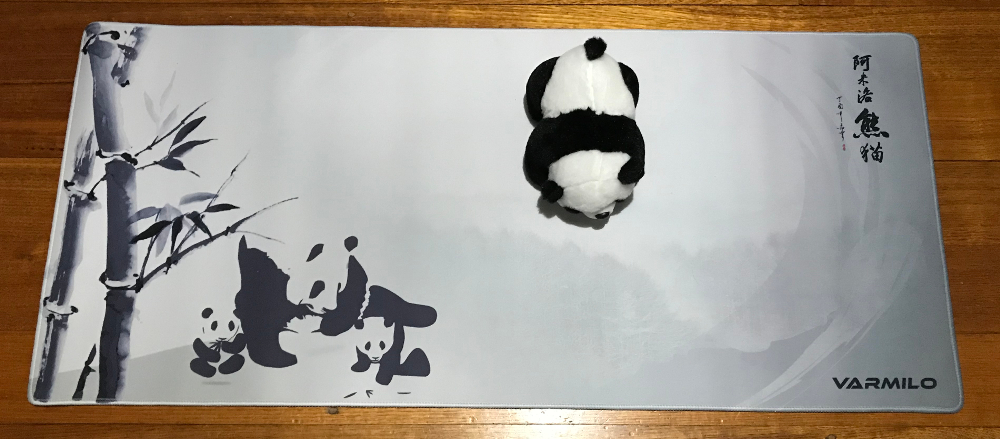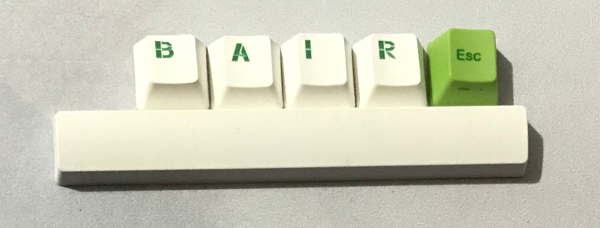I’d been looking for a new keyboard to replace the Apple Wireless keyboard for a couple of months. Due to my work, I needed something portable that I could fit in my backpack. My search was for something around the TKL size, with either a detachable cable or wireless. The Ducky Miya Pro Panda seemed to fit my needs, and the panda theme looked awesome.
After reading and watching reviews, I learnt that the keyboard is essentially a Varmilo VA68 with a plastic bezel. This which helped build confidence in the device as there are many reviews on the VA68M, including some on long-term use.
At the end of the day, I’m left wondering where Ducky has any influence on the product, other than a stucker on the back.
What was in the box
The keyboard itself came with new accessories, which don’t feel like cheap gimmicky crap. For and maybe most importantly, the little panda seen in the marketing photos comes with the keyboard. It’s very soft and excellent.
A Varmilo desk pad was a pleasant surprise. The desk pad appears to be good quality. The graphics are great and add a little zen to any battle station.
Replacement keycaps for the panda letter, escape keys and spacebar are included. As well as a key puller.
I think there was a keyboard in the box too. Maybe, I better check on that.
The good
The graphics surpassed my expectations, the online pictures do not do them justice. The panda imagery on the spacebar has excellent detail, using the edge of the bar as the waterline.
The bamboo themed keycaps look great and work well with the overall theme. The additional panda keys are pretty cool, breaking from the regular keys. To me, the panda keys are a bit like pandas hiding in the bamboo.
I’ve found the overall design makes the keyboard a bit of a conversational piece in the office.
Weighing in at 1.2KG the keyboard is heavy, but the build quality seems to justify the weight. Everything seems to be well put together and produces a solid writing surface. I’ve noticed that the kickstands use a solid piece of rubber, not just a rubber sticker to stop sliding.
On the desk the keyboard is planted, there is no issue with sliding, with and without desk pads. For the keyboard to move, you need to want to move it.
Backlighting settings are configured using the fn key + a letter key. You can select from different animations and brightness levels. As the keys are opaque, lighting provides only an aura effect, not typing aid. In a well-lit room, it is not easy to see the lights unless looking directly down. In a dark room, the lighting makes it hard to see the printing on the keycaps.
The typing experience is excellent, with a solid base each keystroke feels committed. I opted for Cherry MX Brown keys as blues are slightly frowned upon in an open plan office. Side note, my first mechanical had blues and damn I miss them. The keys textured which can be felt during typing and works well for the overall sensation. Transitioning from a full sized keyboard to a 68% has been better than I expected, even when writing code.
Where it can be improved
There are a couple of areas that the keyboard could be improved.
Full depression of the spacebar makes a significant thud sound; it’s a bit like a baritone in a room full of sopranos. I feel this detracts from the experience slightly.
The USB cable loses connectivity easily if bumped. The connection doesn’t feel secure; it’s all good until it’s not. The backlighting would be a good indicator that this has happened, but it’s too hard to see. In saying this, I would not like to see a proprietary connection implemented to resolve the issue. Disclosure: this is my first USB-C device, so this could be the nature of the port type.
The super key has the Windows key logo and no replacement option. I don’t use Windows and would have liked to receive a non-windows logo option. Due to the themed nature of the keyboard, a non-colour matched key would stand out like a sore thumb.
Summary
Overall I’m pleased with the board so far, and glad I made the purchase. The typing experience is excellent and I feel that I have gotten value for my money. The next test for the keyboard will be how well the graphics will withstand daily usage.