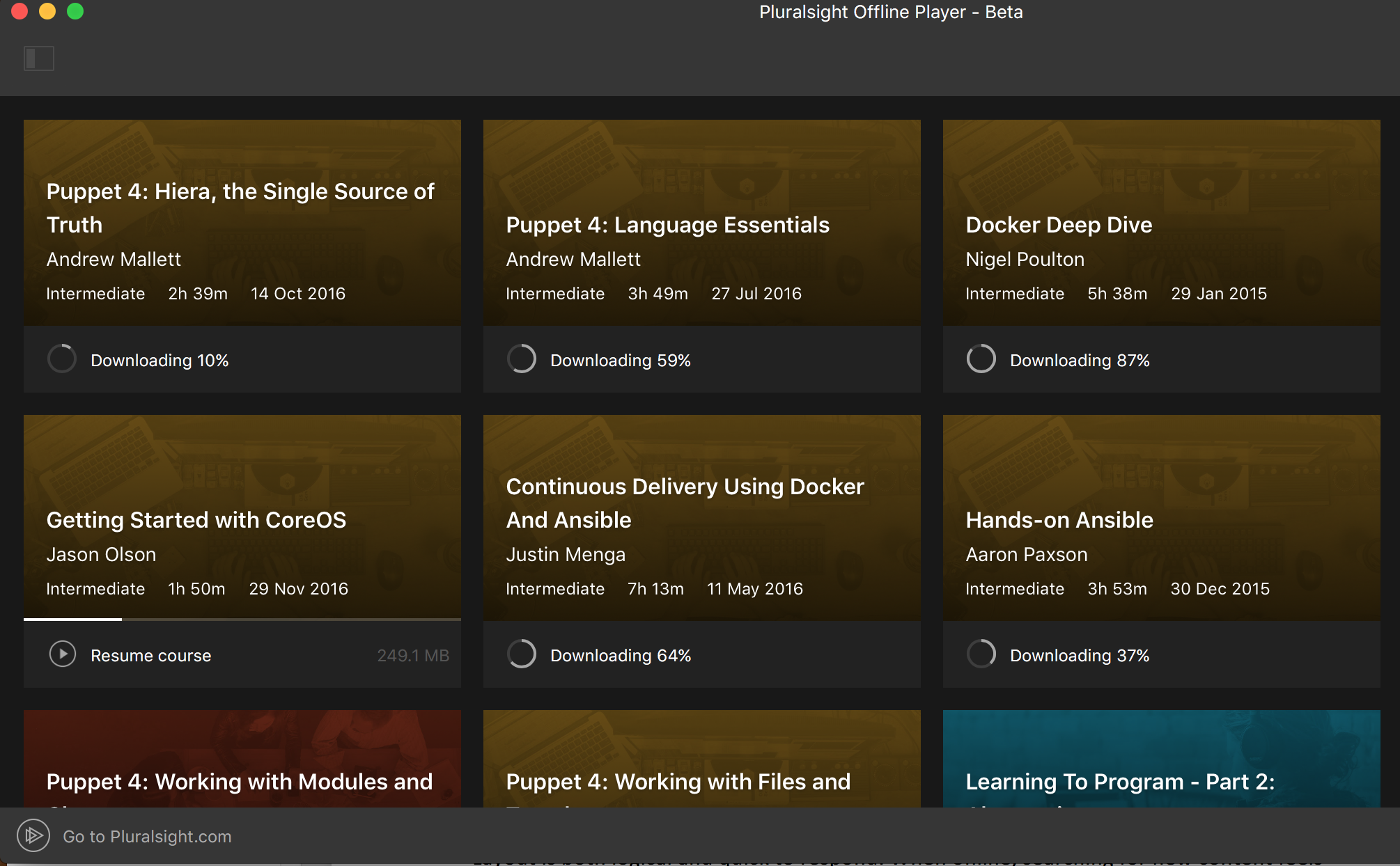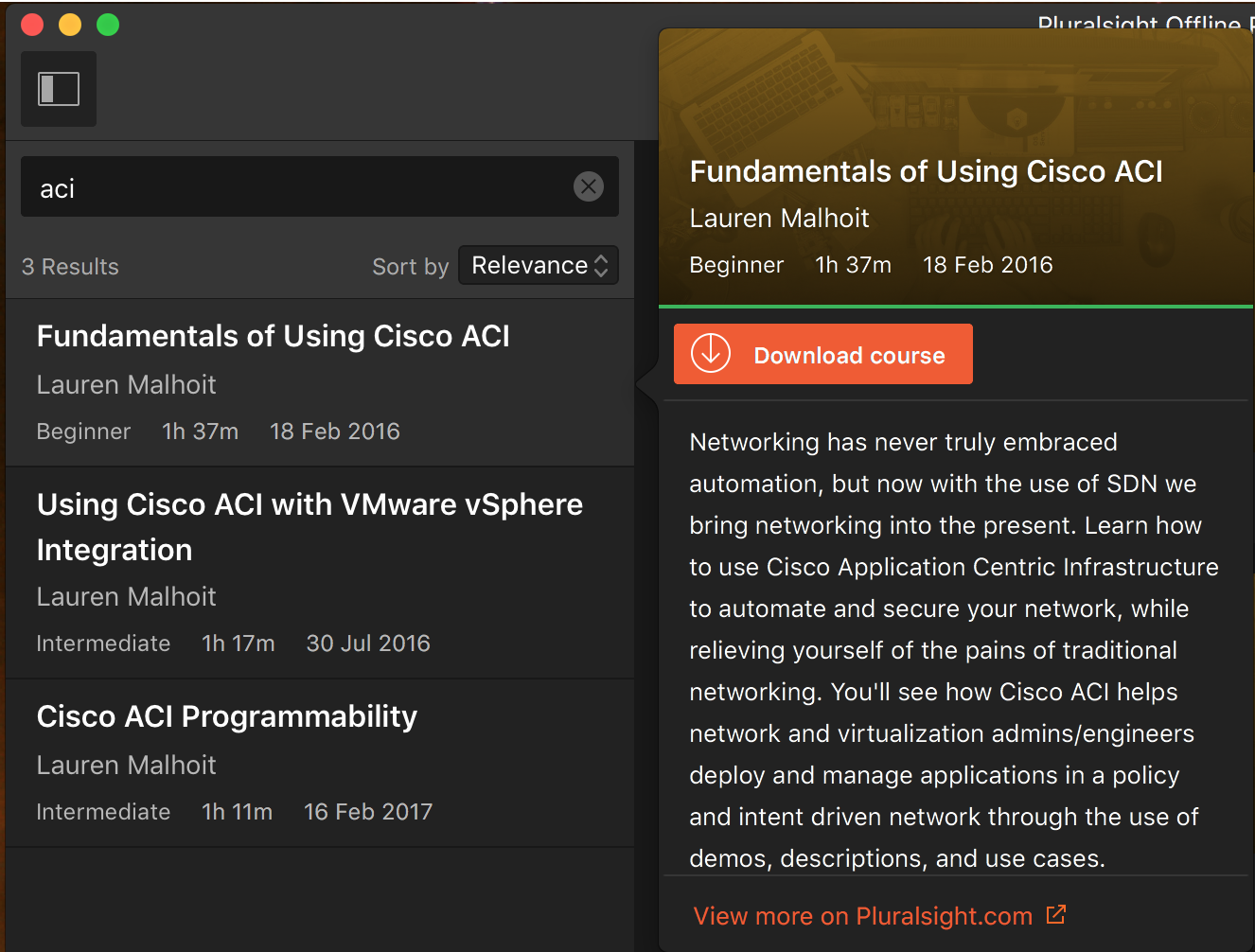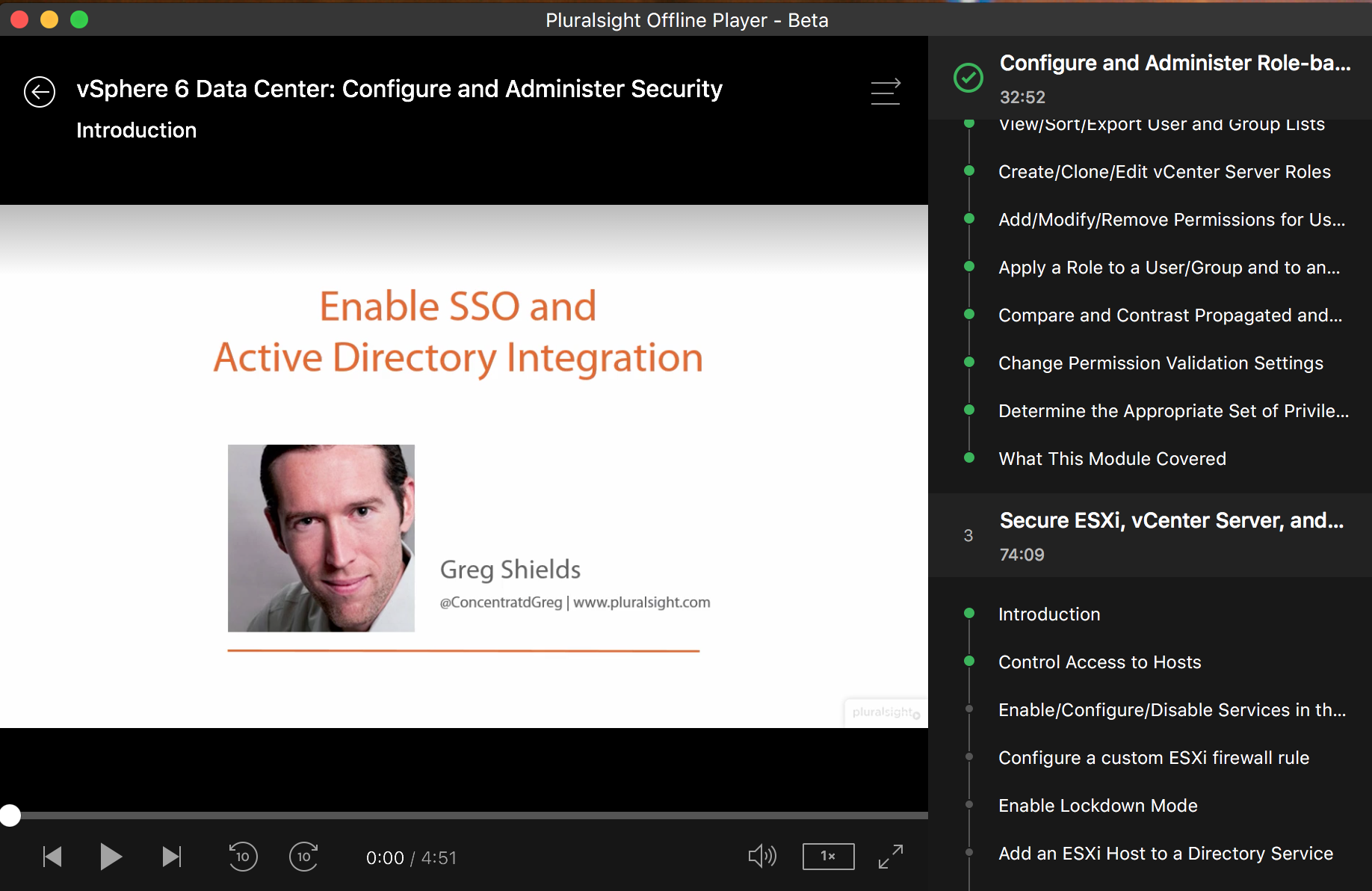Roughly a month ago, I received an invite to beta test the PluralSight offline player. At the time, only a Mac client was available.
Previously PluralSight had an offline player, and it was awful. Thankfully this has not been the experience with the new player.
My daily commute involves a 45-minute train trip each way. This makes up a lot of my personal study and writing time. For this reason, I have a vested interest in an offline player.
Installation and Updates
The installation file for the player is tiny. Roughly 7 MB. Installation is simple. Run the installer to place the application file in the Applications directory.
Updates have proven to be quick and reliable. The latest version downloads and overwrites the existing. As this is in beta, there have been a number of updates. I believe I have counted 8 in my time testing. Each update has been reliable and predicable.
Interface – Courses and Downloads
The interface has been well designed in both graphical and user experience areas. Many applications fail at least one of these, sometimes both.
Layout is both logical and quick to respond. When online, searching for new content feels faster than going through the website.
At launch the application provides a list of downloaded courses.
If you look just under the ‘Close’, ‘Minimize’ and ‘Full Screen’ buttons, there’s a faint grey button. This is to display the search pane on the left. Which is used to find content online and download. The reason for being so faint is because at the time of the screenshot, I was not online.
After connecting to the internet, the icon becomes more visible.
While offline, the button does nothing. Once connected to the internet, the button will display the search pane for usage.
The searches are quite fast even when tethered through a mobile phone. The search, as expected displays results.
Clicking on a result provides the course description and ability to download. Download size is not displayed until after the download as completed.
Downloaded courses will have one of four statuses. Downloading, Queued, Start Course and Resume. These are fairly self-explanatory. In my experience, the player will attempt to download courses in the order they are added. With up to 5 concurrent downloads.
You are not able to manipulate the download order. Options such as pause or priority do not exist.
Interface – Video Player
When watching a course, you’;re presented with an interface like the full website. If you’re comfortable with that, then you will have no issue here.
Course navigation is on the right through a collapsible menu. Accessed through the three lines at the top right of the video.
At the bottom you have the normal slider, skip, 30 second jump and speed controls.
I usually watch at 1.5 x speed and full screen on a 13” MBP Retina. Video quality has been excellent on every video. From the new vSphere 6 course to Chris Wahl’s Cisco DC Course. Audio has been consistent with quality and volume.
Player Sync
PluralSight have recently added one-way progress sync. Launching the player while connected to the internet will sync progress back to PluralSight. So your viewing experience is consistent.
Experience & Application
My experience with the offline player has been positive. I have viewed about 6 – 8 hours of content. The application has crashed once. That’s acceptable for a final release product, as a beta that’s bloody fantastic.
On a whole the application has been reliable, responsive and sleek. It’s becoming my preferred method to consume content. Due to even on my home connection I get buffering issues which requires a page reload. Being pre-downloaded in full removes this.
Download speed does leave a bit to be desired. Even on a 100 mbit connection it can take 15 + minutes to download a 300 MB course. This may also be due to the beta status.
There are functionalities that I would like to see added. There are more features on track. For those ‘roadmap’ or in progress items, I do not feel that there is value in writing them here.
Experience – PluralSight
During my usage of the player, Feedback response has been excellent. Not all suggestions make it to GA, but that’s not the point.
Communication channels have been clear and reliable.
I would like to personally thank Shibu Basuthakur. Whom I have been emailing during my time testing. He has done an excellent job and provided clear and concise responses.
The teams behind this have done an amazing job. This is a great addition to the PluralSight platform.