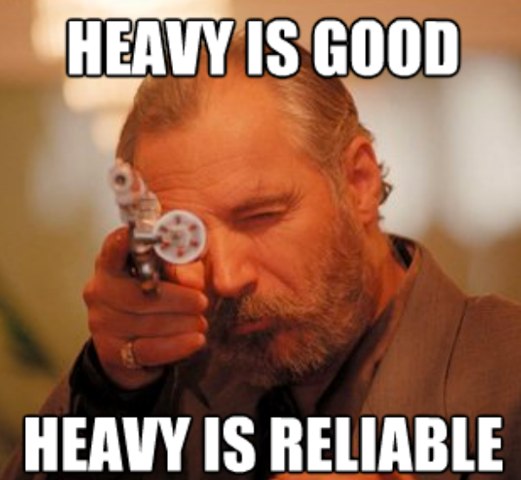Recently I have started using a Das Professional 4 and I thought it might be time to do a review. I’;m not going to go through the features of the keyboard, cable length etc. You can find that everywhere. This review covers my experience with it.
I have been long time user of the Das Ultimate with Cherry MX blues. It was a fantastic keyboard and was an excellent trial by fire to improve touch typing. I now enjoy looking out the window on a train will still typing design documents.
After moving to a new house with wooden floors, the Minister for War and Finance (Girlfriend) started complaining about the noise. The wooden floors added even click more to the Cherry blues.
As I enjoyed my original Das that much and never had a fault in about 3.5 years, I was pretty much set on sticking with the same brand.
Instead of getting another Ultimate with Cherry brown switches, I decided to change to the Professional. This choice was largely based on complex password entry. There was an error rate when entering symbols I was not able to reduce.
Since the original, Das have added some multimedia keys, which a nice and minimal. Flashy and illuminated keyboards are not my preference. Typing feel is my biggest factor. I spend a lot of time typing and that’;s only increasing, a crap keyboard has a negative impact on my work.
Frist impressions were like the Ultimate. It’;s like a keyboard shaped brick. Heavy and solid, how I like it.
The typing feel is excellent, very similar experience to the Ultimate. There is a noticeable difference in feel with the change in switches. The browns have less of a click feel than the blues. The weight of the keypress feels very similar.
The shaping and angle feel the same as the Ultimate, change period to the keyboard was pretty much nil. The keys themselves feel excellent, lettering is slightly raised. I do wonder if they will flatten out.
I don’;t see the point of the foot bar ruler, if you’;re using a ruler often enough to work, then use a ruler.
When the foot bar ruler is attached, the antislip rubber on the left doesn’;t contact the desk as much as the right. The means if the keyboard is pushed left of centre, the keyboard will rotate. Only light pressure is required to make this happen. It’;s not a deal-breaker, but it’;s there.
TL:DR
Went from Das Ultimate Cherry blue to Das Keyboard Professional 4 Cherry Brown. Overall happy with the purchase.